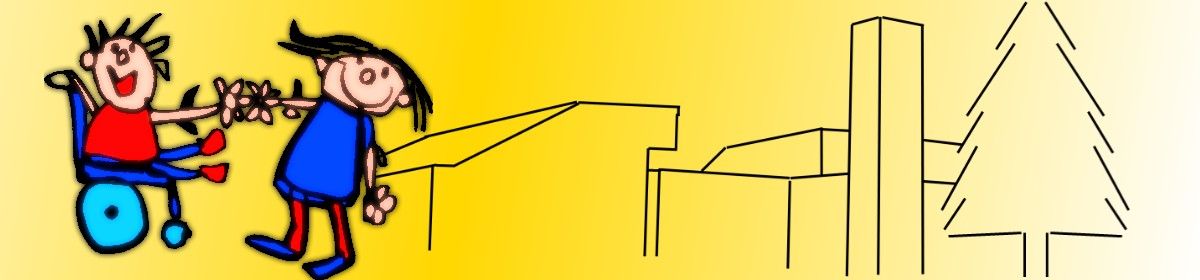Seit 2017 ist die Hachede-Schule Modellschule für das Lernen mit digitalen Medien.
Die Medienentwicklungsplanung wird durch ein Fachteam gesteuert.
Hier findest du eine Liste mit Apps, Programmen und Geräten, mit denen wir an der Hachede-Schule arbeiten. Damit du dich damit auch zuhause beschäftigen kannst, findest du passende Erklärvideos. Manche sind leider in englischer Sprache, aber an den Bildern kannst du trotzdem gut sehen, wie alles funktioniert.
Wenn du auf die Links klickst, verlässt du die Seite unserer Schule!
iPad-Apps
| App | Anleitung |
| Anton | kurze Anleitung und lange Anleitung |
| Book Creator | Anleitung |
| Claro ScanPen | Anleitung auf Englisch |
| Garage Band | Anleitung |
| Marbotic | Anleitung auf Englisch |
| mathildr | |
| Osmo | Anleitung auf Englisch |
| Quizmaker | Anleitung |
| SnapType | Anleitung auf Englisch |
| Spark Video | Anleitung |
| Stell die Uhr | Homepage |
| Stop Motion | Anleitung |
| Time Timer | Anleitung auf Englisch |
| Week Planner | Anleitung ohne Sprache |
| Wendi | Anleitung ohne Sprache |
| Worksheet Go! | Anleitung |
| Wörterfresser | FAQ |
| Wortzauberer | Anleitung |
SmartBoards
Im Unterricht arbeiten wir auch mit SmartBoards. Hier findest du Anleitungen, wie sie funktionieren:
| SmartBoard Funktion | Anleitung |
| Smart Player App für iPad | Smart iPad-App |
| Smart Dokumentenkamera | Smart Dokumentenkamera |
| SmartNotebook: Stifte | SmartNotebook 1 |
| SmartNotebook: Zauberstifte | SmartNotebook 2 |
| SmartNotebook: Formsensitiver Stift | SmartNotebook 3 |
| SmartNotebook: Textstift | SmartNotebook 4 |
| SmartNotebook: Text einfügen | SmartNotebook 5 |
| SmartNotebook: Text bearbeiten | SmartNotebook 6 |
| SmartNotebook: Seite einfügen und löschen | SmartNotebook 7 |
| SmartNotebook: Speichern und öffnen | SmartNotebook 8 |
| SmartNotebook: Rückgängig-Funktion | SmartNotebook 9 |
| SmartNotebook: Seitenübersicht | SmartNotebook 10 |
| SmartNotebook: Schwamm | SmartNotebook 11 |
| SmartNotebook: Inhalte löschen | SmartNotebook 12 |
| SmartNotebook: Bildschirmvorhang | SmartNotebook 13 |
| SmartNotebook: Tabelle einfügen | SmartNotebook 14 |
| SmartNotebook: Tabelle bearbeiten | SmartNotebook 15 |
| SmartNotebook: Zellschatten | SmartNotebook 16 |
| SmartNotebook: Wechsel in den Vollbildmodus | SmartNotebook 17 |
| SmartNotebook: Funktionen im Vollbildmodus | SmartNotebook 18 |
| SmartNotebook: Galerie | SmartNotebook 19 |
| SmartNotebook: zweiseitige Ansicht | SmartNotebook 20 |
| SmartNotebook: gedruckte Anleitung | PDF SmartNotebook Grundlagen |